Customization of Slider size
To provide the best possible Responsive experience, the Elysium Slider works with aspect ratios instead of static pixel values. In the Slider CMS element you can find the aspect ratio settings.
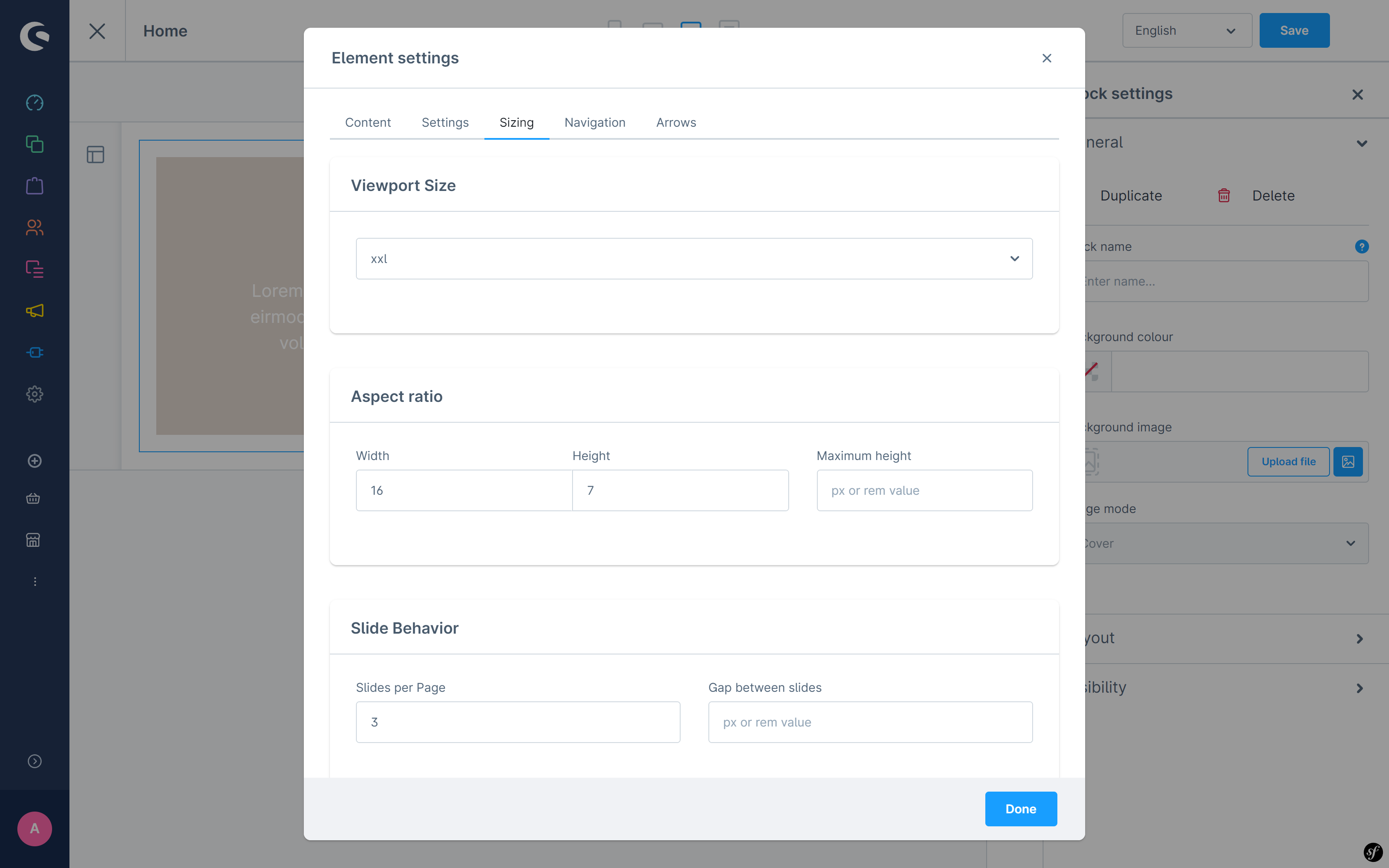
You can set a custom aspect ratio for each screen size. The screen sizes are based on the Shopware Standard Theme. These may differ for custom themes.
Note for developers
Internally the Twig function theme_config('breakpoint.<viewport>') is used
Maximum height
You can also specify a maximum height in px or rem. This is useful if you are using a CMS layout that spans the full width of the screen. The Slider will be limited to this maximum height.
If you want to set a maximum height that applies to all screen sizes, we recommend doing this in the smallest screen size. By default, this is xs.