Screen sizing related settings
Here you can customize the sizes of the slider for different screen sizes. We use the screen sizes of the Shopware default storefront Theme. Select a screen size and set options such as the aspect ratio.
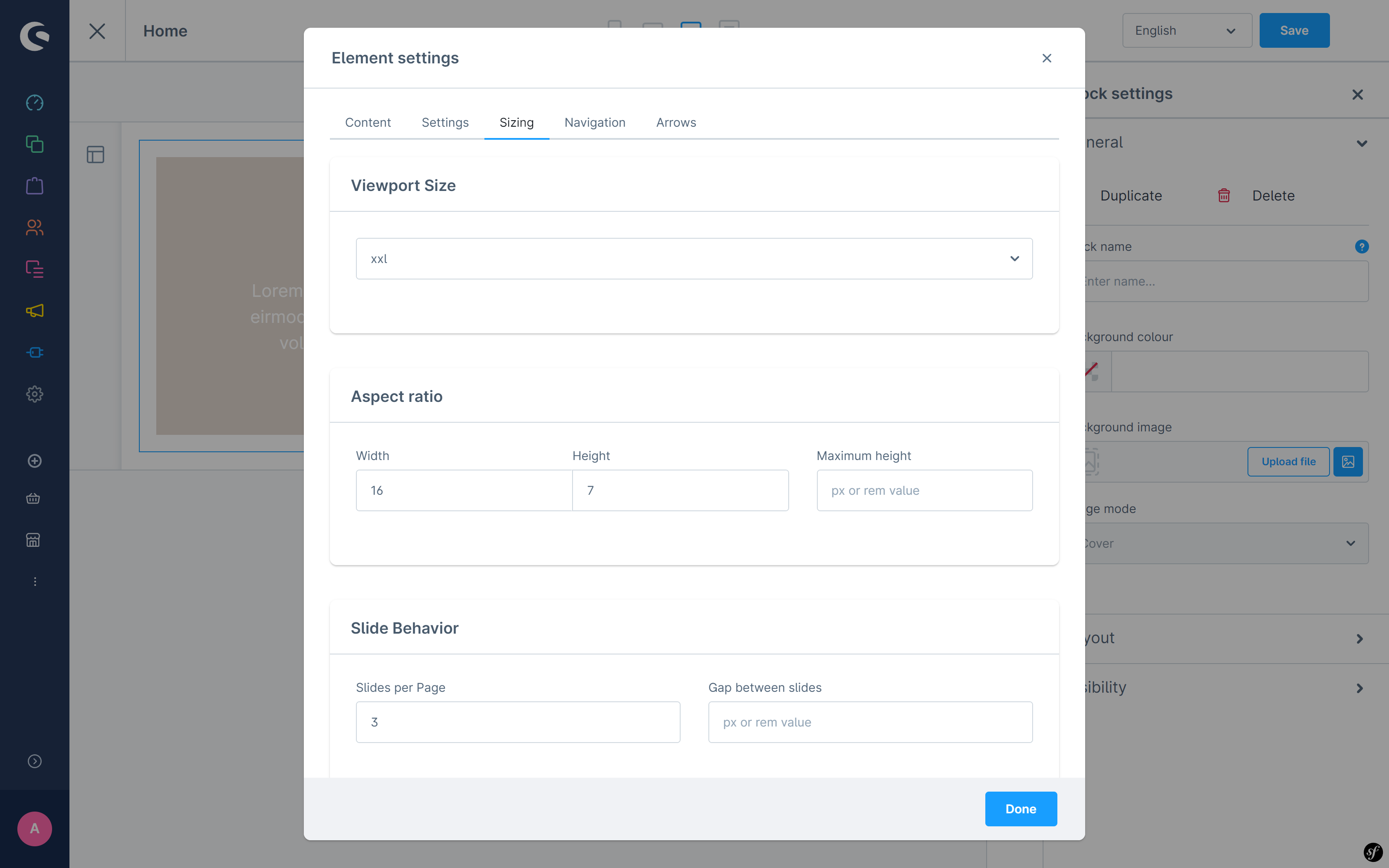
Aspect Ratio
Defines the aspect ratio of the slider in Shopware's default screen widths. Select the appropriate vielport size and set the aspect ratio. You also have the option of specifying a maximum height that the slider may not exceed.
A detailed guide to slider sizes can be found here.
Slide Behavior
The behavior of slides within the slider can be defined here. The Slides per page define how many slides should be displayed on a view. By default, one slide is displayed per view. You can also set the Spacing between slides. You can find more information in our guide Multiple slides per View
Spacing
Defines the inner distance between the slides to the slider. This relates to the individual slides and not the slider as a whole. For example, if you have defined three slides per view and an inner spacing of 30px, each slide has an inner spacing of 30px