Slider Navigation Settings
Various settings for the navigation of the slider can be found here. The navigation is usually displayed below the slider and allows you to navigate quickly between the slides.
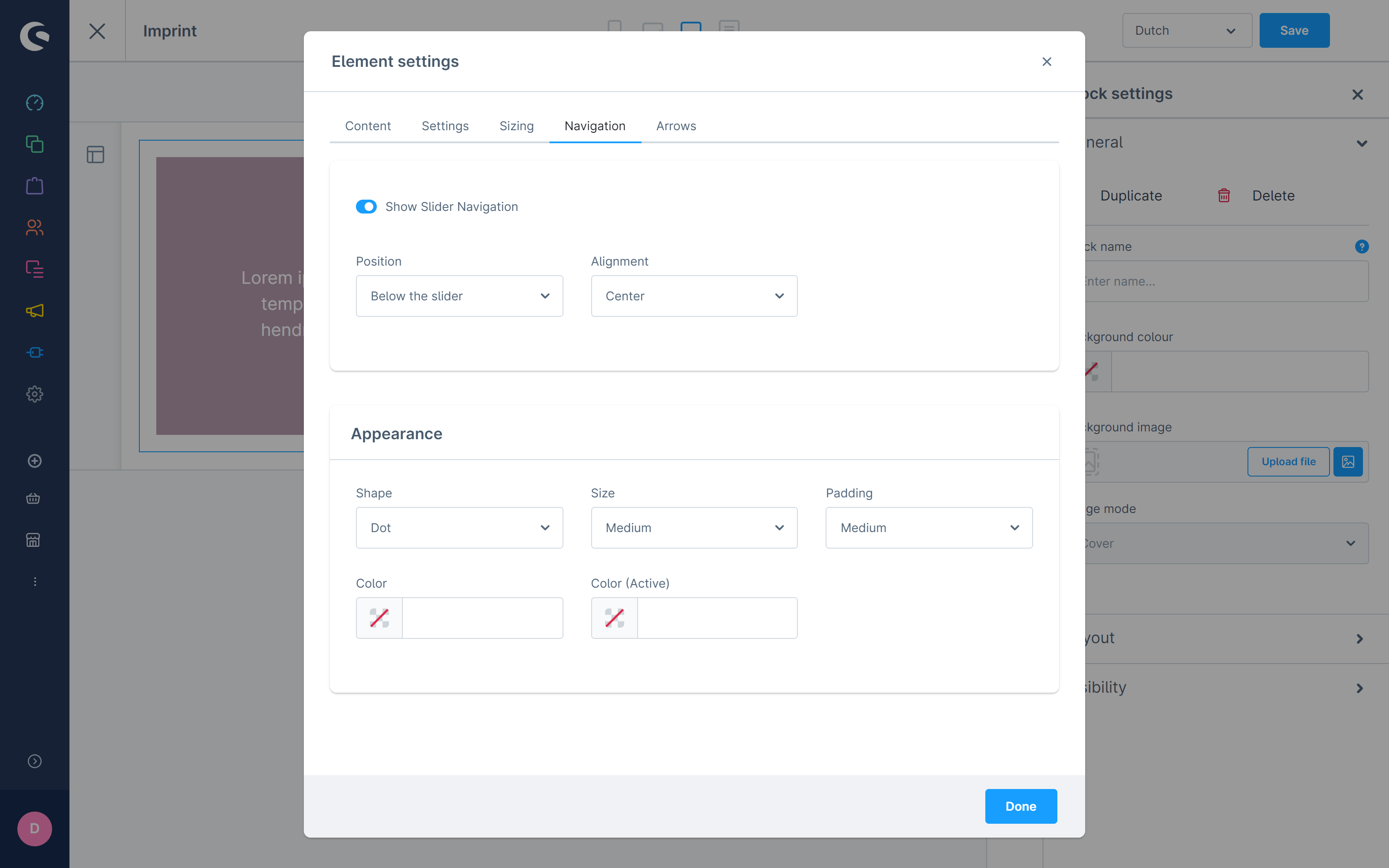
Slider Navigation Settings
General
In addition to the option of whether the navigation should be shown or not, there are options for the position of the entire navigation and the alignment of the navigation points.
Appearance
Settings for the appearance in the frontend. The shape allows the navigation points to be displayed either as a circle or as a bar. The size of the navigation points and their outer spacing can be set. The default color and the active color can also be set. The active color is used when moving the mouse over and focusing the navigation points.